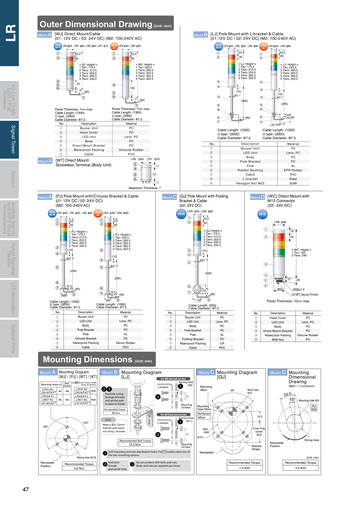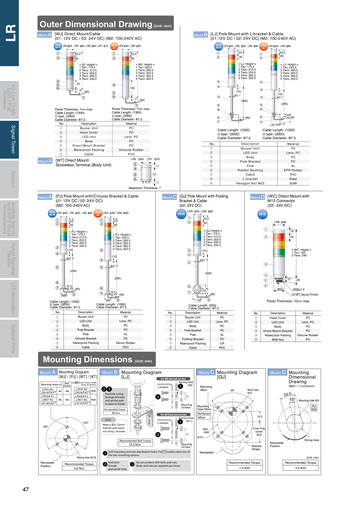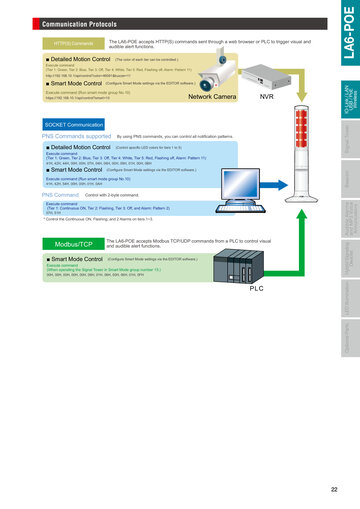[Degital Catalog]PATLITE GENERAL CATALOG
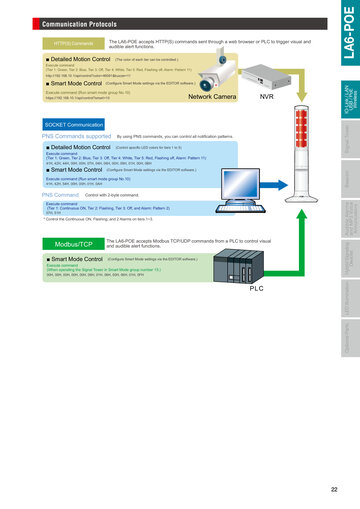
- ページ: 23
- LA6-POE
Communication Protocols
HTTP(S) Commands
The LA6-POE accepts HTTP(S) commands sent through a web browser or PLC to trigger visual and
audible alert functions.
¥ Detailed Motion Control
(The color of each tier can be controlled.)
Execute command
(Tier 1: Green, Tier 2: Blue, Tier 3: Off, Tier 4: White, Tier 5: Red, Flashing off, Alarm: Pattern 11)
http://192.168.10.1/api/control?color=46091&buzzer=11
(Configure Smart Mode settings via the EDITOR software.)
Execute command (Run smart mode group No.10)
https://192.168.10.1/api/control?smart=10
Network Camera
IO-Link / LAN
USB / PoE
Wireless
¥ Smart Mode Control
NVR
PNS Commands supported
¥ Detailed Motion Control
Signal Tower
SOCKET Communication
By using PNS commands, you can control all notification patterns.
(Control specific LED colors for tiers 1 to 5)
Execute command
(Tier 1: Green, Tier 2: Blue, Tier 3: Off, Tier 4: White, Tier 5: Red, Flashing off, Alarm: Pattern 11)
41H, 42H, 44H, 00H, 00H, 07H, 04H, 06H, 00H, 09H, 01H, 00H, 0BH
(Configure Smart Mode settings via the EDITOR software.)
Beacon
¥ Smart Mode Control
Execute command (Run smart mode group No.10)
41H, 42H, 54H, 00H, 00H, 01H, 0AH
Control with 2-byte command.
Execute command
(Tier 1: Continuous ON, Tier 2: Flashing, Tier 3: Off, and Alarm: Pattern 2)
57H, 51H
Audible Alarms
and MP3 Voice
Annunciators
PNS Command
P
* Control the Continuous ON, Flashing, and 2 Alarms on tiers 1~3.
¥ Smart Mode Control
The LA6-POE accepts Modbus TCP/UDP commands from a PLC to control visual
and audible alert functions.
Hybrid Signaling
Devices
Modbus/TCP
(Configure Smart Mode settings via the EDITOR software.)
Execute command
(When operating the Signal Tower in Smart Mode group number 15.)
LED Illumination
00H, 00H, 00H, 00H, 00H, 06H, 01H, 06H, 00H, 06H, 01H, 0FH
Optional Parts
PLC
22
�
- ▲TOP