Security Information
Firmware Update of NH-FB/FV Network Monitoring LED Signal Tower
and NBM Interface Converter
- Overview
-
We have identified the vulnerability of the NH-FB/FV Series and NBM Series to backdoor access by third parties.
When these units are connected to an external network, there is a potential risk of third-party attackers gaining access to the system.
To resolve this threat, we ask you to update your firmware.
- Affected Models
-
NH-FB Series: firmware version 1.45 or earlier
NH-FV Series: firmware version 1.10 or earlier
NBM Series: firmware version 1.09 or earlier
- Details
- About the Threat
A hidden backdoor web interface enables users to connect to the device and gain access to its data. This could lead to the system being taken
over by third-party attackers and harm confidentiality.
- Degrees of Vulnerability
- High Vulnerability
When the device is connected to an external network, and can be accessed by any user. - Low Vulnerability
When the device is not connected to any external networks, or When the device is protected by firewall, or other network security systems.
As of now, there has been no reports of cases where the devices’ functions have been wrongfully used from this vulnerability.
- Solution
-
Update device to its latest firmware to prevent backdoor access.
The firmware can be downloaded from the ‘File Downloads’ button on the respective product pages of our website.
Links to product pages:
 《 NH-FV series 》
《 NH-FV series 》
The latest Version: 1.13
Compatible models: NHL-xFV1 / NHP-xFV2 / NHL-xFV2
Link to product page: https://www.patlite.com/product/detail0000021465.html 《 NH-FB series 》
《 NH-FB series 》
The latest Version: 1.46
Compatible models: NHL-xFB1 / NHP-xFB2 / NHL-xFB2
Link to product page: https://www.patlite.com/product/detail0000021462.html 《 NBM-D88N series 》
《 NBM-D88N series 》
The latest Version: 1.11
Compatible models: NBM-D88N
Link to product page: https://www.patlite.com/product/detail0000000554.html
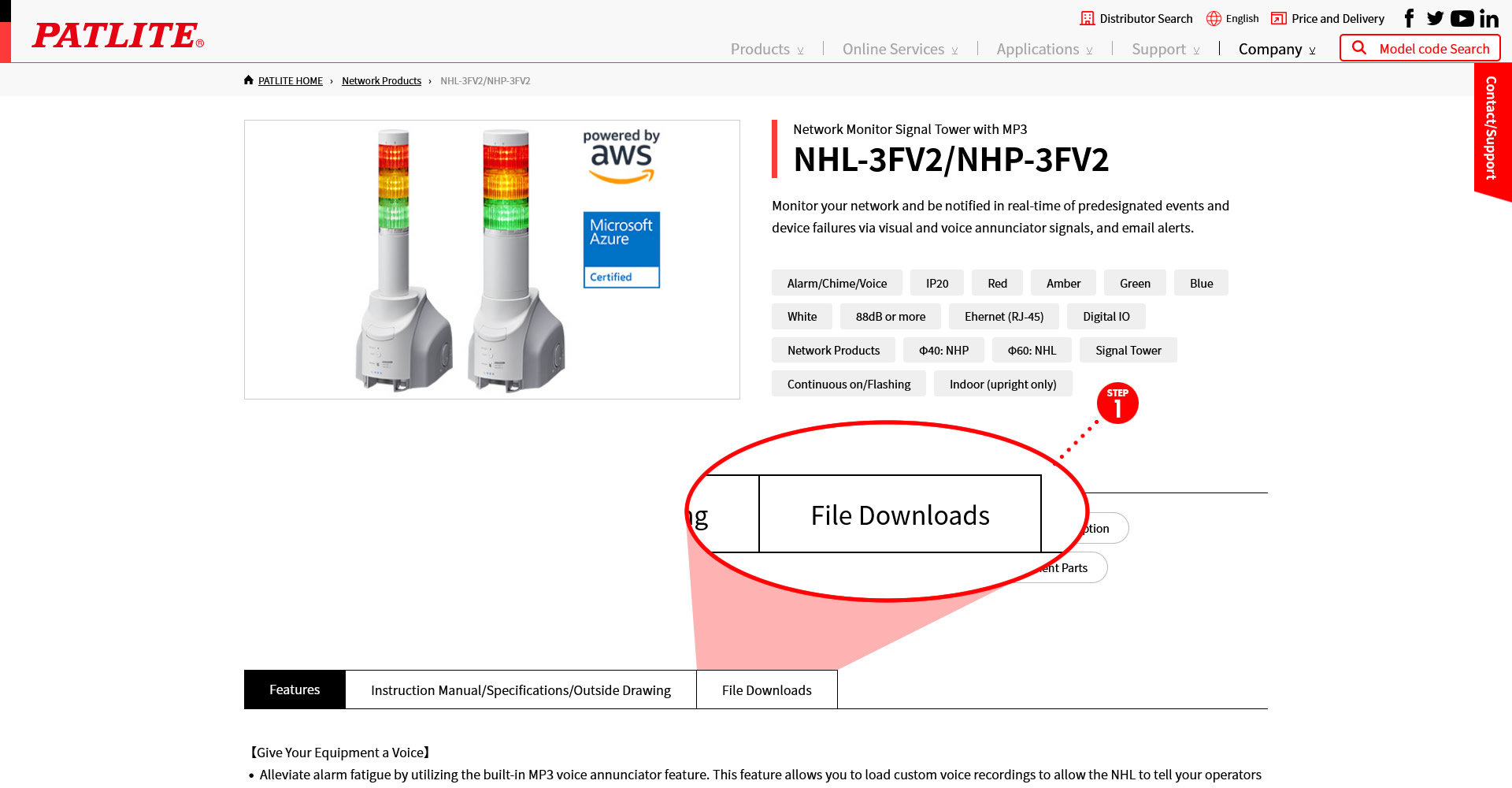
Click on “File Downloads” from the product page of your specific model.
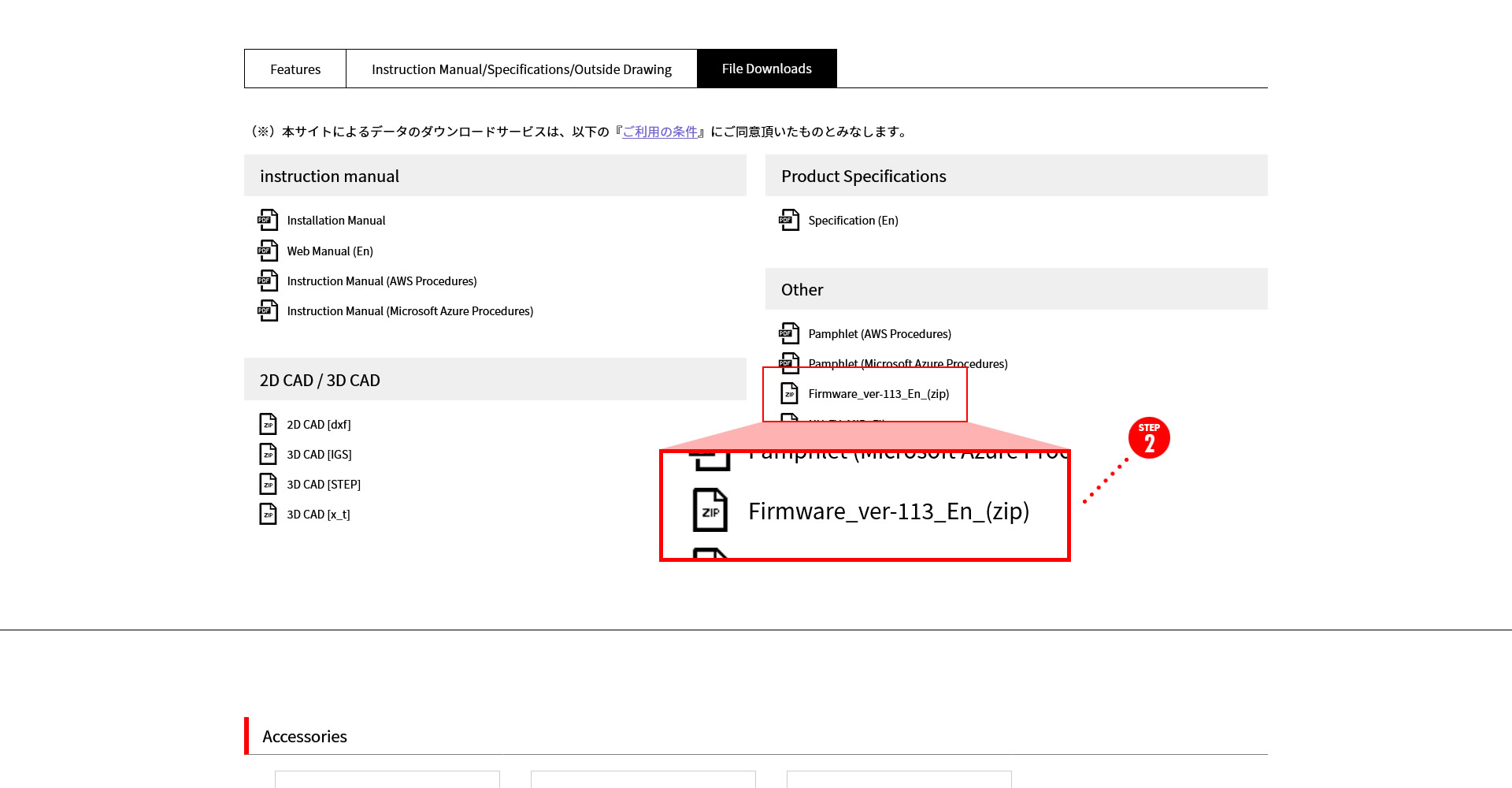
Click on “Firmware_ver-XX (latest version)” at the bottom of the File Downloads list. Your download should start.
