WD Series Lineup
WDR-LE-Z2-PRO
Without AC adapter
WDR-LE-Z2-PRO-L
〈Lite version〉Without AC adapter
Connection Method : LAN/USB
Current Consumption : typ.100mA
Multiple units can be used together*
Number of Connected Transmitters : max. 30 units
Wireless Connection Diagnostics
Andon Status Display
*Multiple Receivers can be operated simultaneously via LAN connection.
| Model | WDR-L-Z2-PRO(-L) | WDR-LE-Z2-PRO(-L) | ||
|---|---|---|---|---|
| Rated Voltage |
Power Terminal Block DC Jack |
24V DC | ||
| PoE Power Supply | 48V DC | |||
| USB bus power | 5V DC | |||
| Rated Voltage |
Power Terminal Block DC Jack |
21.6V DC to 26.4V DC | ||
| PoE Power Supply | 43V DC to 57V DC | |||
| USB bus power | 4.75V DC to 5.25V DC | |||
| Rated Current Consumption |
Typ. | 100mA(24V DC) 70mA(PoE:48V DC) 300mA(USB:5V DC) | ||
| Max | 150mA(24V DC) 100mA(PoE:48V DC) 500mA(USB:5V DC) | |||
| Power Input |
Power Terminal Block | Screwless Terminal Block (φ0.51mm to 1.29mm (AWG24 to 16)) | ||
| DC Jack | DC Jack for AC Adaptor | |||
| USB | USB Type-B (USB bus power) | |||
| LAN(PoE) | RJ-45 connector (IEEE802.3af Class0 compliant) | |||
| Model |
Wireless Data Acquisition System |
Wireless Data Acquisition System |
|---|---|---|
| Power Supply Input | 24V DC / USB / PoE | |
| Mounting Method | Horizontal / Wall / Ceiling | |
| Network Communication Method | 10BASE-T / 100BASE-TX / 1000BASE-T | |
| Transmitter Connection | Maximum 30 units *1 | |
| Communication Range | Line of sight, Approximately 30m | |
| IP Address Setting | Manual setup / DHCP auto configuration | |
| Operating Ambient Temperature | -10℃~+50℃ (AC Adaptor accessory : 0℃~+40℃) | |
| Protection Rating | IP20 | |
| Wireless Connection Diagnostics | Real-time diagnosis / Long-period diagnosis (1~72 hours) | |
| Transmitter Wireless Settings | Built-in setup browser / WDS-WIN01 software | WDS-WIN01 Software |
| Host System Communication | [Run multiple applications simultaneously] - CSV file *Use WDS-WIN01 - SOCKET communication (WDR protocol) - SOCKET communication (WDR PRO protocol) - Database linkage (MySQL) - Modbus / TCP communication - Cloud Communication(MindSphere Support) |
- CSV file *Use WDS-WIN01 - SOCKET communication (WDR protocol) |
| Andon Display | ✓ | - |
*1 Due to the characteristics of radio waves, this value is only a reference point.
The WD PRO Receiver can access both power and data through a single Ethernet cable so that wiring space and costs can be minimized.
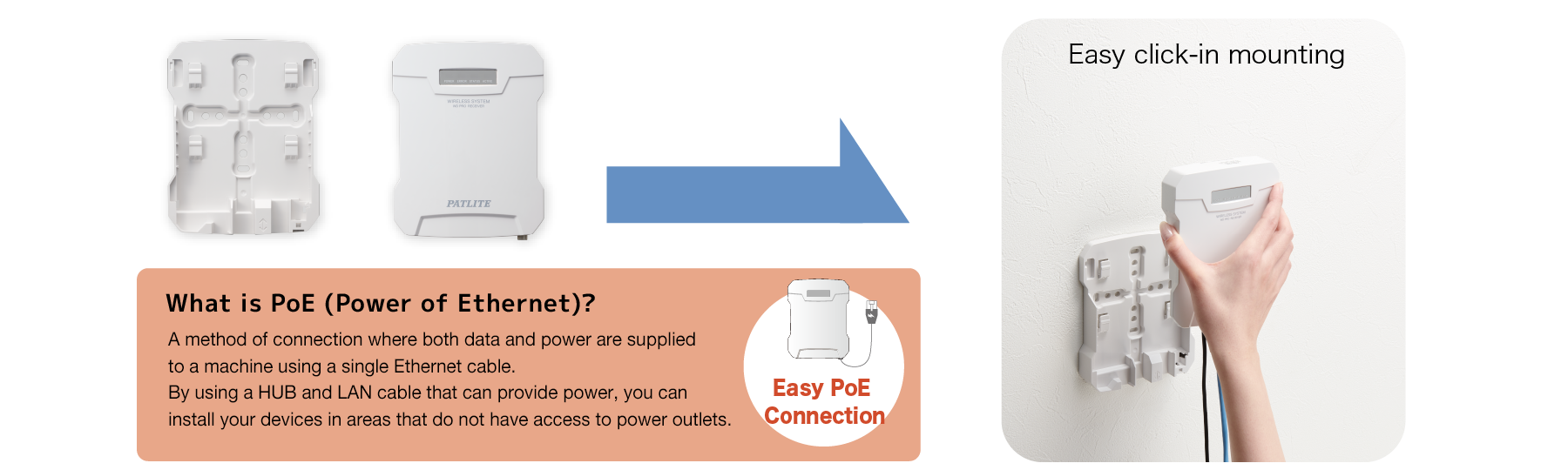
Displays the quality of wireless connection between the receiver and transmitter(s) using a 5-level evaluation system. Up to 72 hours of diagnosis data can be recorded so users can determine when and where the installation environment needs to be modified.
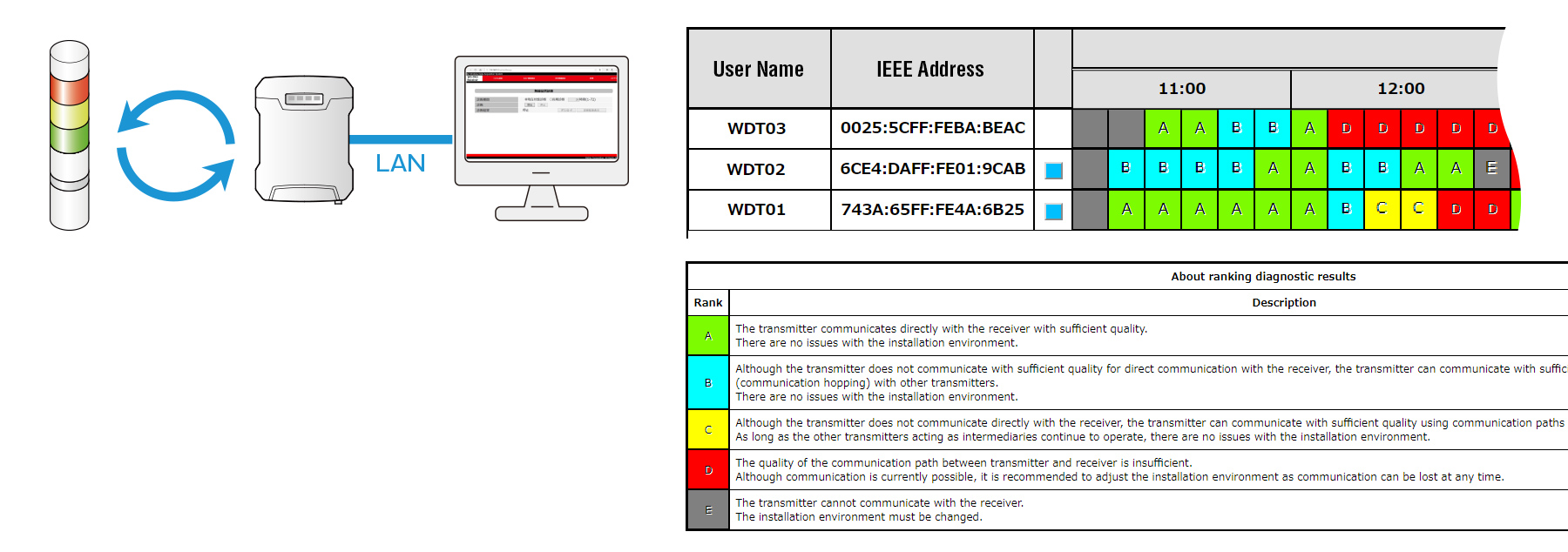
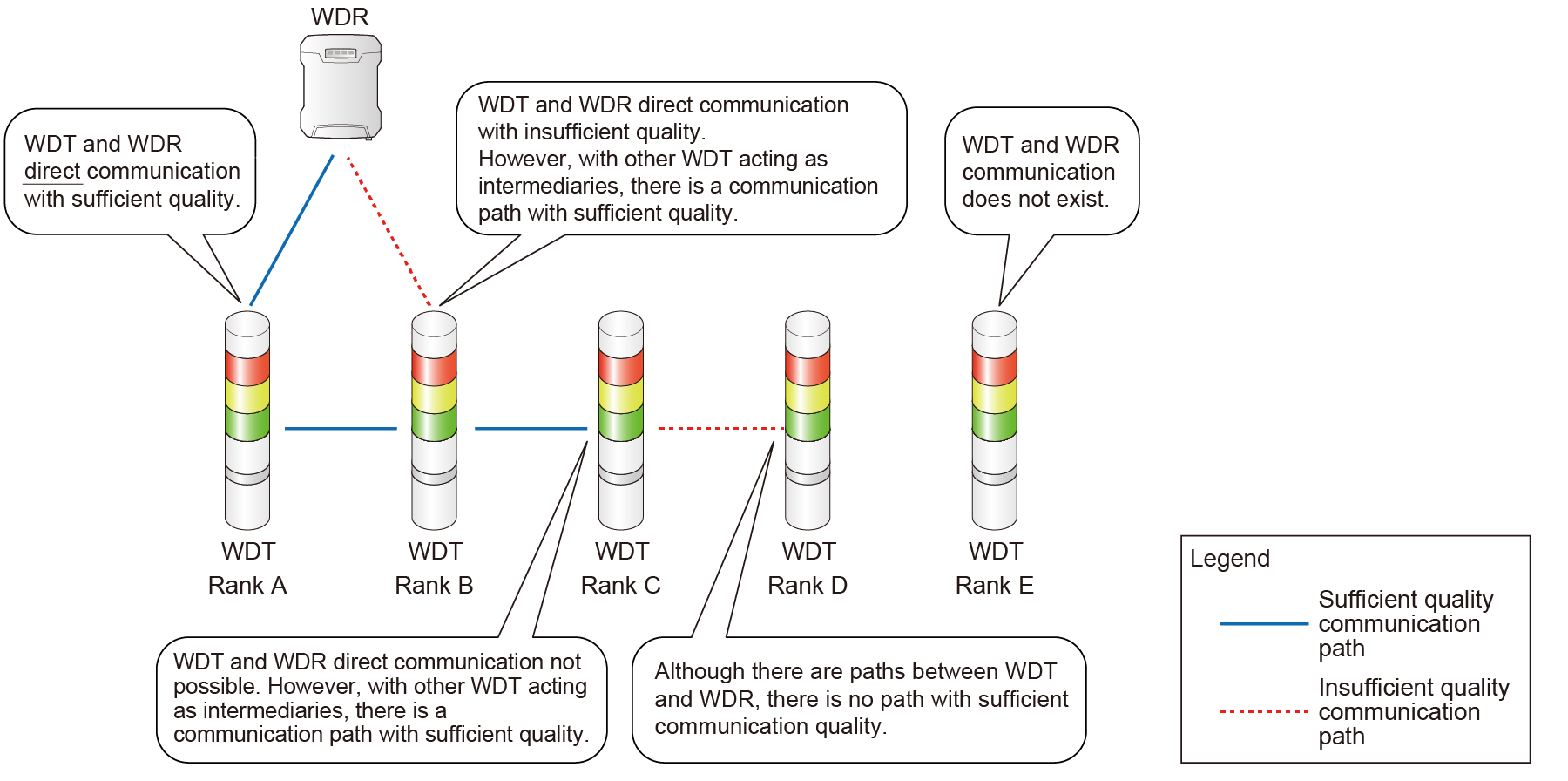
・Changes to the installation environment are recommended for diagnosis results of rank D or E. Communication quality is greatly affected by conditions in the installation environment, try the following.
| No. | Method | Effect |
|---|---|---|
| 1 | Adjust the position, height, and orientation of WDR and WDT. | Nearby objects interfere with and reflect radio waves from wireless communication. Communication may improve by moving, even as little as 1 m, the position or height of WDR and WDT. |
| 2 | To reduce their impact on wireless communication, move metal objects out of the way. | If there is a large metal object in the installation environment, there may be spots where radio waves cannot reach. Communication may improve by moving metal objects out of the way. |
| 3 | Add an extra transmitter to the WD wireless network to act as a repeater and enable communication hopping. | Adding a WDT to the WD wireless network increases the choice of communication paths. Even adding a WDT near the WDR could improve communication quality of the entire WD wireless network. |
The WD PRO Receiver has multi-session capabilities meaning users can connect to multiple applications and software simultaneously.
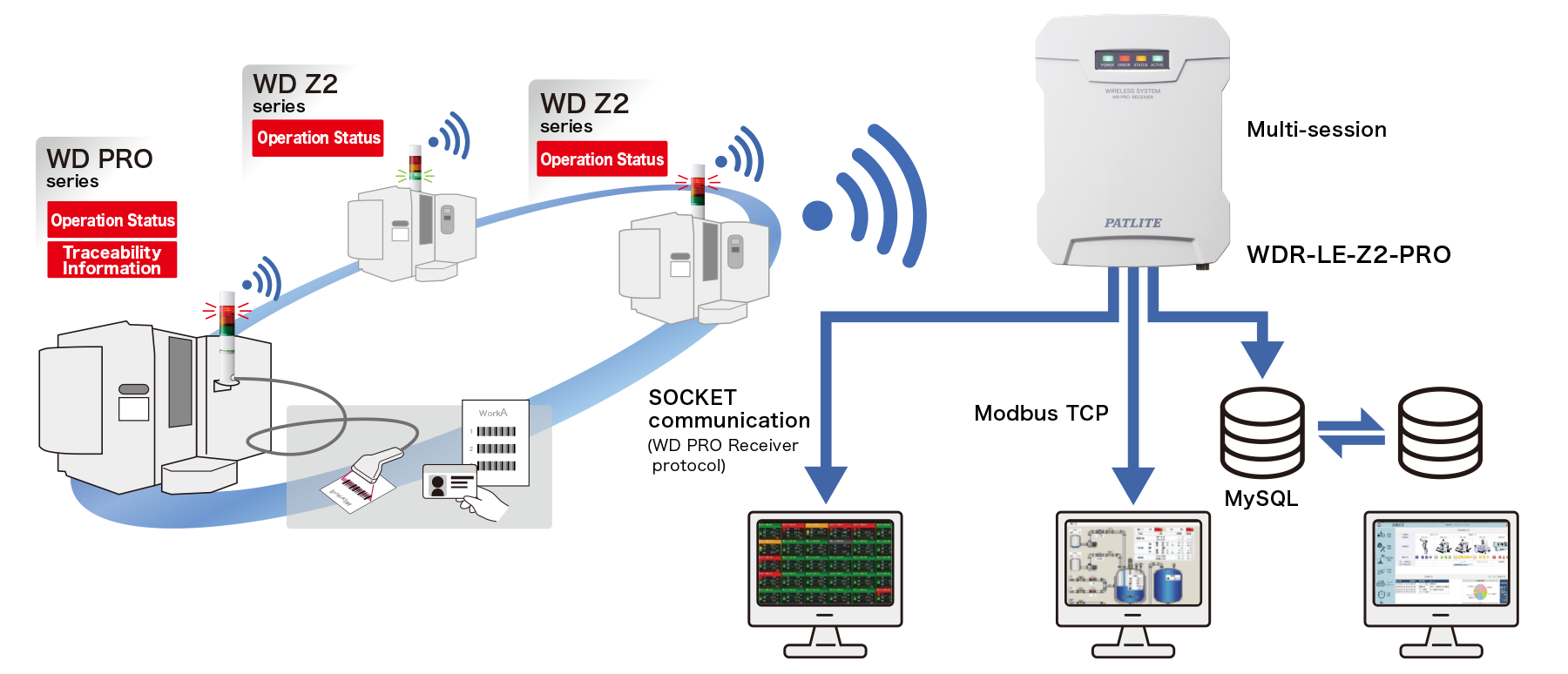
| Connection Method | default Value | Input Range | ||
|---|---|---|---|---|
| 1 | Configuration-only port | 10000 | 1024 ~ 65535 | |
| 2 |
SOCKET |
WDR protocol | 10001 | 1024 ~ 65535 |
| 3 | WDR PRO protocol 1 | 10002 | 1024 ~ 65535 | |
| 4 | WDR PRO protocol 2 | 10003 | 1024 ~ 65535 | |
| 5 | Database | 3306 | 1024 ~ 65535 | |
| 6 | Modbus/TCP | 502 | 502,1024~65535 | |
Refer to the instruction manual for details on how to connect.
* On the Lite version, only the WDR protocol can be used for SOCKET communication.
* Lite version is a single-session device. Multiple ports cannot be connected at the same time.
It can be easily connected to SIEMENS MindSphere by simply configuring the receiver.
Global operation monitoring can be done remotely.
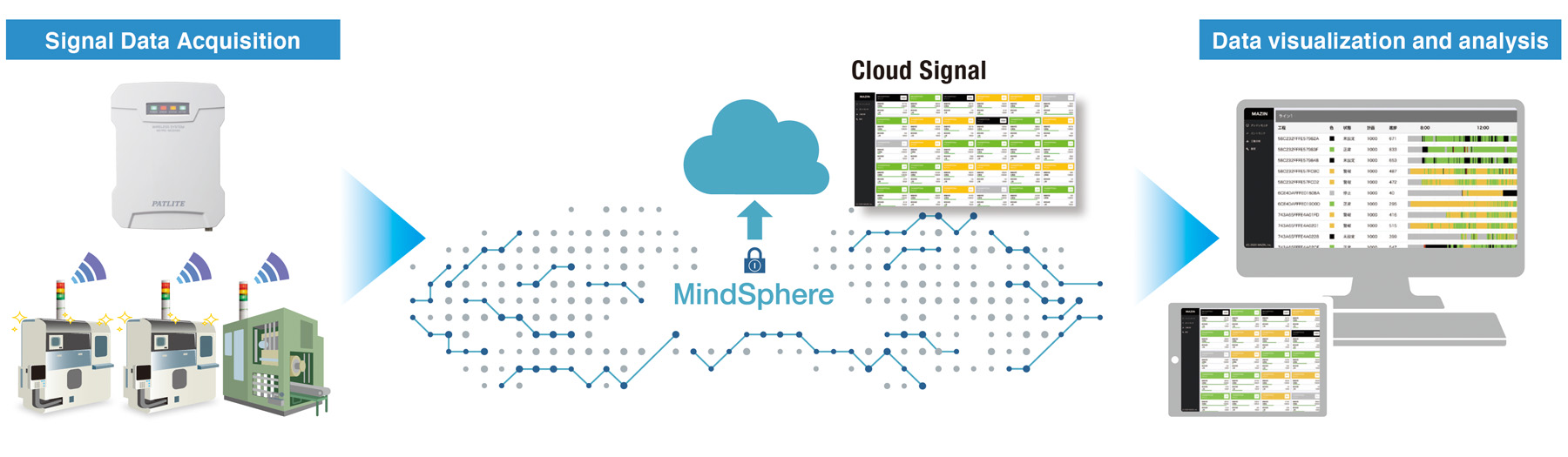
* Cloud communication is supported by "WDR-LE-Z2-PRO" firmware version 1.03 or higher.
* A separate MindSphere subscription is required to use this service.
* For more information about cloud integration, please contact us.
* ”WDR-LE-Z2-PRO-L" is not supported.